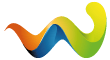nun haben wir entgültig das MW3 Gameserveraddon im Webinterface per One klick Installation verfügbar. Welche Feature enthällt dieses Tool
- ausgedehntes Logging der Aktionen
- Timemassages sind Einstellbar
- Eine Rankingfunktion ist aktivierbar
- Alle Cvars und Dvars sind aktivierbar und deaktivierbar
- Costum Befehle sind möglich
- Costum Scripte sind möglich
Features zusätzlicher MW3 Gameserveraddon Plugins die auch via One Klick install vefügbar sind
- Willkommensnachricht
Jeder Spieler der Connectet wird begrüßt mit der Meldung 'Everybody welcome PLAYERNAME to the server!'
Ingame Admintool für MW3 Server
Current features:
-Kick by clientname or number
-Ban by clientname or number
-Yell (Say somethin on a players HUD)
-Playerinfo, Displays clientID, XUID, number of warnings, and name
-Basic permissions support
-Fast restart
-Warn and unwarn
-Kick on set warnings number
-Remember warnings on player disconnect
-Xuid command accesible for every user
-Addadmin command ingame
-Warning abbreviations, i.e. !warn player l will result in Bad Language
-Language filter
-Rcon command (i.e !rcon map mp_dome) (iAegle's idea )
-Tempban (currently uses the sv_kickbantime parameter in the config file, not variable :/)
-Ping commands added
-PM Support
-Rules support (can be set up in sv_config using the variable pmRules true to pm the rules, false to broadcast to the server)
-Help command
-Define which commands are accesible to users
-Time to live for warnings (can be defined in sv_config using the variable warningTTL = time in hours)
-Reload configs on the fly (will ERASE all current warnings)
-Make players immune
-Customize your own commands
-Customize kick, ban, tempban and player connect messages
-Issue !reserved to make room for a member
-Multiple usergroups
Todo:
-Switch maplist
-Customizable warnings trigger (i.e You hacker! --> warned for whining about hacking)
(All custom map control features are on hold until i figure out a viable way to do it)
Usage:
!help - Shows this list
!kick [Playername] (reason) - Kicks a player with optional reason
!ban [Playername] - Bans the player permanently
!banc [clientnumber] - Same as ban but with clientnumber
!kickc [clientnumber] (reason) - Kicks a player with optional reason
!tmpban [playername] (reason) - Tempban a player, length is the time in sv_config.ini
!pm [Playername] [message] - Pm's the player with [message]
!ping (playername) - Displays the ping of (playername) or you is no playername is given
!maxping - Displays the player with the highest ping
!minping - Displays the player with the lowest ping
!pi (Playername) - Displays the players name, xuid, warnings, and clientnumber, or all players if no name is used
!yell [Playername or all] [Message] - Displays message on the players hud
!warn [Playername] (reason) - Warns a player
!unwarn [Playername] (reason) - Removes a player's warning
!ver - Displays this plugin's version
!xuid - Displays your player XUID
!rcon [Command] - Executes [command] in the console
!resetconf - Resets the configuration to the defaults
!rel - Reloads all configs
!add [Groupname] [Playername] - Adds player to the admin group, groupname is case sensitive
!addword [Word] (word) (word) etc. - Adds the word(s) to the language filter
!fastrestart - Quickly restart the map
!addimmune [Playername] - Makes the player immune to all kick, warn, of ban commands of this plugin
!reserved - Kicks the players with the highest ping that is in the usergroup
if permissions is used:
!add [Groupname] [Playername] - Adds player to the admin group, groupname is case sensitive
If language filter is used:
!addword [badword] [badword] etc.
If language filter is used:
!addword [badword] [badword] etc.
Disabling permissions:
set usepermissions in sv_config.ini to false
Disabling language filter:
set uselangfilter in sv_config.ini to false
Setting the warnings until kick:
set kickwarnigns to the number you want
First time setup:
Add your own XUID and name to the admins file in the serveradmin folder
(format: [XUID] [Name])
run !resetconf
restart the server
- Promod Version 1.7
What can you do with this plugin:
- Clients can set clientdvars
- Safe and autoload the dvars when joining the server again
- No ammo warning
- No red crosshair
- FilmTweak Presets
- No ViewBob
Current version:
v1.7
Requirements:
@Nukem's dedicated server addon V1.206+
sv_config.ini entries:
This plugin is using the section called DVARS with these variables:
-CompetitiveMod
If this is set to 1, the other options won't work. It will use the default variables. If you set it to 0, players will be notified. For league you must set to 1! (default 1)
-forceClientDvars
Force clientdvars when client connects (default none)
-forbiddenClientDvars
Forbid clients changing dvars (default none)
-AllowFPSUnlock
Set to 0 if you don't want people to set their maxFPS to 0 (default 0)
-ThrowbackEnabled
Enable throwback of grenades and pickup throwing knife (default 0)
-SentryEnabled
Enable using sentires (Example: Bakaara chopper) (default 0)
Example (Click to View)
You need to use the same format as in my example.
Enable saving of clientdvars:
If you want to save the dvars a client sets you need to create a folder called "dvar" in the folder addon (addon\dvar). For each client there will be a xml file (named with client's xuid) and when he connects again it will load the variables he set. If the folder does not exist, dvars won't save.
Available commands:
Code:
!ragdoll //Enable/disable ragdoll
!cg_brass //Enable/disable shell ejection
!snaps
!r_distortion //Enable/disable distortion from weapons, explosions etc
!cl_packetdup //Packet duplicates
!pingtext //cg_scoreboardPingText
!maxfps //com_maxfps
!r_fog //Enable/disable fog
!fov //Change FoV
!wayPointSize //Size of WayPoints like [A] [BOMB] etc.
!compassObjectiveSize //Size of WayPoints on compass
!removeConfig //Delete your saved config
!load //Manually load saved dvars
!help //Display all available commands
-------------------------------------------
!dynEnt_Active //Enable/disable dynamic environment (shoot computer etc.)
!fx_drawClouds //Enable/disable weather (snow, rain, etc.)
!corpseCount //Number of AI corpses
!fastSkin //cache skin
!r_detail //draw weapon skin, car skin etc.
!dlightlimit //r_dlightlimit
!ftweakEnable //Enable/disable FilmTweak
!ftweakDesaturation
!ftweakLightTint
!ftweakDarkTint
!ftweakContrast
!ftweakBrightness
-------------------------------------------
!promod //see changelog v1.2 to see what it does
-------------------------------------------
!resetpromod //resets the commands set by !promod
!clientsideeffects //Enable/disable loading of _fx files (ambient sound, map smoke etc.) needs fast_restart after setting (!)
!r_normalmap //Change between Flat/default (Flat has less details)
-------------------------------------------
!ftweakPreset alias !filmtweak alias !ftweak alias !ft //Choose between 6 filmtweak presets (see pictures)
!scoreboardItemHeight //change item height in scoreboard
The plugin should load the dvars when the player connects but some dvars (like cg_fovscale) reset when player joins team. So you either need to type the dvars again or use !load to load all dvars again.
Note: maxfps can only be set up to 100. But since we can set it to 0 you can go over 100. There is an option to forbid players chaning fps to 0 though.
[Image: mw3fps.png]
Also if you want no fx (smoke in bakara, rain, ambient sound etc.) you will have to do fast_restart after setting !clientsideeffects to 0!
- Unlimitiert Ammo
Simply enables unlimited ammo.
Attachment at the bottom of the post
Hier ein Demo Server 84.201.16.58:27014