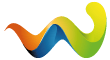Ich habe mit einem Tutoril den Dedicated Server erstellt, alles hat funktioniert bis auf das öffnen.
Verknüpfung : C:\csgo-ds\srcds.exe srcds -game csgo -console -usercon +game_type 0 +game_mode 0 +mapgroup mg_bomb +map de_dust
öffnet auch das Fenster wunderbar.... doch dann wenn ich ins Spiel gehe und die Verbindung aufbauen will : (console connect ip/port)
geht nix ,....
Parent cvar in client.dll not allowed (item_enable_content_streaming)
Particles: Missing 'particles/maps/gg_vietnam.pcf'
maxplayers set to 32
Error: Localization key value exceeds MAX_LOCALIZED_CHARS. Problem key: SFUI_HowToPlay_TacticsContents
Error: Localization key value exceeds MAX_LOCALIZED_CHARS. Problem key: SFUI_HowToPlay_TacticsContents
Error: Localization key value exceeds MAX_LOCALIZED_CHARS. Problem key: SFUI_HowToPlay_TacticsContents
Error: Localization key value exceeds MAX_LOCALIZED_CHARS. Problem key: SFUI_HowToPlay_TacticsContents
Error: Localization key value exceeds MAX_LOCALIZED_CHARS. Problem key: SFUI_HowToPlay_TacticsContents
Error: Localization key value exceeds MAX_LOCALIZED_CHARS. Problem key: SFUI_HowToPlay_TacticsContents
Steam config directory: C:\Program Files (x86)\Steam\steamapps\common\Counter-Strike Global Offensive\platform\config
Particles: Missing 'particles/maps/gg_vietnam.pcf'
Unknown command "item_enable_content_streaming"
Unknown command "tr_best_course_time"
Unknown command "tr_completed_training"
Unknown command "weapon_accuracy_logging"
Failed to init 'maps/soundcache/_master_german.cache'
Required key "game_info" missing.
Unable to remove c:\program files (x86)\steam\steamapps\common\counter-strike global offensive\csgo\qmmconnect.dt! (errno 2)
Required key "game_info" missing.
Unknown command "cl_teamid_min"
Unknown command "cl_teamid_max"
Can't use cheat cvar cl_teamid_overhead in multiplayer, unless the server has sv_cheats set to 1.
Can't use cheat cvar cl_teamid_overhead_maxdist in multiplayer, unless the server has sv_cheats set to 1.
Unknown command "mat_bloom_scalefactor_scalar"
NET_GetBindAddresses found 192.168.2.101: 'Intel(R) 82579V Gigabit Network Connection'
Opened Steam Socket NS_SERVER ( socket 2060 )
Opened Steam Socket NS_CLIENT ( socket 2064 )
Network: IP 192.168.2.101 mode MP, dedicated No, ports 27016 SV / 27006 CL
Unknown command "item_enable_content_streaming"
Unknown command "tr_best_course_time"
Unknown command "tr_completed_training"
Unknown command "weapon_accuracy_logging"
] connect 192.168.2.101:27015
Connecting to public(192.168.2.101:27015) ...
17.026: Sending UDP connect to public IP 192.168.2.101:27015
Server using 'public' lobbies, requiring pw no, lobby id 0
RememberIPAddressForLobby: lobby 0 from address 192.168.2.101:27015
Grace request retry for unreserved server...
Retrying public(192.168.2.101:27015) ...
17.026: Sending UDP connect to public IP 192.168.2.101:27015
Server using 'public' lobbies, requiring pw no, lobby id 0
RememberIPAddressForLobby: lobby 0 from address 192.168.2.101:27015
Server approved grace request...
Retrying connection to 192.168.2.101:27015, server requires lobby reservation but is unreserved.
Received game details information from 192.168.2.101:27015...
[MM] Sending reservation request to 192.168.2.101:27015
[MM] Sending reservation request to 192.168.2.101:27015
Wäre super wenn mir jemand Helfen würde ![]()
![]()