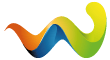Hier eine kleine Anleitung für die Installation der Gameserverfiles unter Windows ohne installierte Steamsoftware
Als erstes braucht Ihr das HLDS Update Tool von Steam welches ihr unter folgenden Link findet.
https://support.steampowered.com/kb_art ... _faqid=638
Danach erstelle ich mir pro Server immer einfache Windows Bash mit folgenden Inhalt und nenne dies Update.bat
HldsUpdateTool.exe -command update -game "modernwarfare3" -dir D:\Ziel_Ordner
exit
Lege
nun beide Files in den Zielordner und starte die Update.bat, danach
beginnt der Download des Gameservers welches ein wenig dauert da der
Server einen Umfang von guten 13 GB hat.
Die Server.CFG ist fehlerhaft ändere sie wir folgt:
// Modern Warfare 3 Server Configuration
//////////////////////////////////////////////////////////
// Server.cfg-configurable settings
// Server host name. This should always be set by the server admin.
seta sv_hostname "GamerzHost.de"
// Dedicated server play list (DSPL) specifying server map rotation.
// Valid game options are controlled via DSR (dedicated server recipe) specified in the DSPL.
seta sv_maprotation "default"
// Maximum number of clients that may connect to this server (range 1-18)
seta sv_maxclients 16
// Server password. If set, users will be prompted on join attempt.
seta g_password ""
// Maximum number of private clients allowed on the server (range 0-18 (clamped to sv_maxclients) )
seta sv_privateClients 0
// Password for the private slots on this server. If set, users will be prompted on join attempt.
// Users providing this password will have access to all slots.
// Users providing an incorrect password will have access to the (sv_maxClients - sv_privateClients) public slots.
seta sv_privatePassword ""
//
Remote console password. If set, users will have access to a remote
console, allowing server administration from a connected client.
seta rcon_password ""
// Server voice chat configuration ( 0 = "No Chat", 1 = "Free Chat", 2 = "Team Chat" (default) )
seta sv_voice 2
// Toggle voting for [player kick/map restart/next map] (0 or 1 (default) )
seta g_allowVote 1
// Toggle allowing dead players to chat with living players (0 (default) or 1)
seta g_deadChat 0
// Time in seconds before the server will kick a user for inactivity (range 0 - 10000)
seta g_inactivity 90
// Time in seconds for a player temporary ban (on kick/tempban) (range 0 - 3600)
seta sv_kickBanTime 300
//
Toggle flood protection (throttling of user commands - should be
enabled for non-password-protected Internet servers) (0 or 1 (default))
seta sv_floodProtect 1
Nun fehlen Euch nur noch die Startparammeter welche den Server zum laufen bringen:
iw5mp_server.exe +set dedicated 2 +set net_ip Deine IP
+set net_queryPort 27014 +set net_port 27015 +set net_authPort 8766
+set net_masterServerPort 27016 +set sv_config server.cfg
+start_map_rotate
Und nun sagt Ihr noch GamerzHost.de ist Cool`g Server läuft.