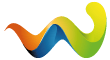This article explains how to setup Rcon client side and the commands available to Server admins.
Client Setup
In Game, go and enable Dedicated Servers and Remote Console:
[Blockierte Grafik: http://www.mapmodnews.com/images/library/image/MW3-server/500px-Mw3_rcon_1.jpg]
Server Setup
For initial Server server please check Here
In your server.cfg OR shortcut/command line, make sure you have specify a Rcon password:
+set rcon_password "xxxxxx"
Rcon in game
After connecting to your server, hit the Console key, default mapped to ` or ~, the Rcon console should come up:
[Blockierte Grafik: http://www.mapmodnews.com/images/library/image/MW3-server/500px-Mw3_rcon_2.jpg]
[Blockierte Grafik: http://wiki.modsrepository.com/images/5/54/Information.png]
For a larger console window (needed for /status for example) you need to press Shift + ~ or Shift + `. In this window the command output will appear, you can scroll up and down with the scroll button on your mouse
Commands
[Blockierte Grafik: http://www.mapmodnews.com/images/library/image/MW3-server/500px-Mw3_rcon_3.jpg]
/login - To login to Rcon
/logout - To logout of Rcon
/kickclient [player id] - This will kick a player according to its ID (given with the /status command).
/kick [player name] - This will do the same as the
/clientkick command, but this command requires the player's name.
However, some names are very difficult to enter (with colour
codes etc.), thats why the /clientkick commands is easier in use.
You can use 'all' as player name, this will kick all players from the server.
/drop - unknown
/dropclient - unknown
/tempBanClient [player id] - This will temporary ban a
player using the player's ID. The length of a temporary ban can be
changed in the server configuration file.
/tempBan [player name] - This will temporary ban a player using the player's name.
/ban [player name] - This command does the same as the /banclient command.
/banClient [player id] - This command will ban a player
according to its ID. The player's GUID will be added to ban.txt.
However, this requires you to fill in the player's name, it
is therefore advised to use the /banclient command (names can be long or
contain colour codes).
/unban [player name] - This will unban a user according to the player's name.
/gameopt - Rcon command specific to MW3, can be used to set variables from Recipe
/serverinfo - This command shows the server settings and configurations.
/status - This shows information about the connected
players. This includes the client ID, score, ping, GUID, name and IP
address. The ID and name can be used for the following commands.
/dumpuser [player name] - This will give information about the player.
/map_restart - This will restart the current map.
/fast_restart - This will restart the current map just like
/map_restart but is much faster as it will not load the map again. It
will just restart the map.
/map [map name] - This will load the given map.
/killserver - As the name says, it will shut your server down.
/map_rotate - This will load the next map of the rotation. This is set in the 'sv_maprotation' file on your server.
/set - This command can se used to set variables, like: set <variable> <value>
RCON usage
It is very likely that you
are not playing at the same location (IP address) as your server is.
Thats where we use RCON (= remote control) commands for.
Using RCON is very easy, just add '/rcon ' in front of the commands
above (removing the '/' of those commands). But before you can use
RCON, you will have to login:
/rcon login <password> - Fill in the password of the server and you can use RCON commands.
Examples of RCON commands:
/rcon map mp_paris /rcon status /rcon banclient 5
Soweit so gut...Bitte beachten: Englischen Tastaturlayout!!!!
Wenn ihr auf Eurem Server seit, benutzt Shift und ^ dann öffnet sich auch die große Konsole und man kann sich einloggen und auch dann die Befehle eingeben.....
Denke und hoffe das es bald eine andere und bessere Lösung gibt
![]()
![]()