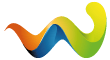Anbei die Anleitung wie man einen [lexicon]CS[/lexicon]:GO Server Beta erstellt, Vorraussetzung ist ein vorhandener BetaKey.Windows Installer: blog.counter-strike.net/wp-content/uploads/2012/04/steamcmd.zipLinux Installer: blog.counter-strike.net/wp-content/uploads/2012/04/steamcmd.tar.gz1. [lexicon]Steam[/lexicon] CMD für Windows / Linux in neuen Ordner entpacken (Nicht inSteam oder HLDS Ordner)2. SteamCMD startenWindows -> Steamcmd.exe startenBei Linux eingeben -> STEAMEXE=steamcmd ./[lexicon]steam[/lexicon].sh3. Warten bis Update fertig ist4. Jetzt mit deinem [lexicon]CS[/lexicon]:GO Account einloggen, also einfach folgendes eingeben:[code] login name password[/code]Falls [lexicon]Steam[/lexicon] Guard Nachricht kommt:[code] set_steam_guard_code CODEausEMAILlogin name password[/code]Dann sollte da Success stehen.5. Jetz Install ordner eingeben:[code] force_install_dir c:\csgo-ds\[/code]dann[code] app_update 740 validate[/code]Der rest wie bei den anderen [lexicon]CS[/lexicon] Games:Verknüpfung zur srcds.exe erstellen und optionen einfügenClassic Mode:[code] srcds -game csgo -console -usercon +game_type 0 +game_mode 0 +mapgroup mg_allclassic +map de_dust2[/code]Competitve:[code] srcds -game csgo -console -usercon +game_type 0 +game_mode 1 +mapgroup mg_allclassic +map de_dust2[/code]Gungame:[code] srcds -game csgo -console -usercon +game_type 1 +game_mode 0 +mapgroup mg_armsrace +map de_dust2[/code]Demoltion:[code] srcds -game csgo -console -usercon +game_type 1 +game_mode 1 +mapgroup mg_demolition +map de_dust2[/code]> Server.cfg ist in \csgo\cfg[code] hostname "Counter-Strike: Global Offensive Dedicated Server"rcon_password "yourrconpassword"sv_password "" //Only set this if you intend to have a private server!log on //This is set to turn on logging!mp_freezetime 5 //The amount of time players are frozen to buy itemsmp_join_grace_time 15 //The amount of time players can join teamsafter a round has startedsv_cheats 0 //This should always be set, so you know it's not onsv_lan 0 //This should always be set, so you know it's not on//**The bot commands below are mostly default with the exception ofbot_difficulty 1bot_chatter "off"bot_join_after_player 1bot_quota 10bot_quota_mode "fill"//**The following commands manage kicks and banswriteidwriteipexec banned_user.cfgexec banned_ip.cfg[/code]Hier noch noch die Quelle bzw.das Original Tutorial auf English:[url]https://developer.valvesoftware.com/wiki/Counter-Strike:_Global_Offensive_Dedicated_Servers#Downloading_Counter-Strike:_Global_Offensive[/url]
category1
- Spielmodus :
- Multiplayer
- Slotanzahl :
- Deutsch, Englisch & 23 weitere Sprachen
category2
- Publisher :
- http://blog.counter-strike.net