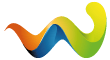Einen schönen Guten Abend,
ich habe mir vor kurzer Zeit ein Gameserver gekauft. Ich habe dort ein Mani Admin Plugin drauf installiert. DAs Plugin läuft, nur wenn ich auf dem Server bin kommt immer die Meldung das ich keine Berechtigung habe den Befehl auszuführen.
Ich habe die Version 1.2 und in die clients.txt habe ich auch meine Steam id eingetragen.
sv_os ist Linux
Ich hoffe ihr könnt mir weiter helfen.