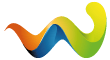Hi,
First of all my German isn't that good. I couldn't find any rules that prohibited posting in English.
Sorry if it is not allowed :(. (I'm from Belgium btw.)
Our clan wants to set up a 60 player Enemy Territory (public) server and we found a
good host for it. It's a dedicated server running Fedora Linux and PLESK 7.5 Reloaded.
I have a bit of experience with Linux (Debian, Knoppix) and I'm eager to learn, but I don't know how to do it/where to start. ![]()
It will run ETPro and all the configs are all ready (tested on a win32 LAN-server).
I have root access to the server and the best help I could find was
http://tjw.org/etded/. Can anybody help me with this, or maybe give tips?
Thanks in advance,
Jasper ![]()