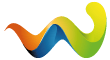Hallo!
Ich habe Confixx von Bord geworfen und will jetzt einen FTP-Server installieren. Im Moment läuft Debain 3.1. Was für ein FTP-Server empfielt sich da? Hat jemand zufällig gleich ein Tutorial bzw. HOWTO?
mfg
Hallo!
Ich habe Confixx von Bord geworfen und will jetzt einen FTP-Server installieren. Im Moment läuft Debain 3.1. Was für ein FTP-Server empfielt sich da? Hat jemand zufällig gleich ein Tutorial bzw. HOWTO?
mfg
Ich empfehle dir ProFTPd.
Mehr als genug Info für dieses bissel anspruchvolleres Thema als das man dies in 1 Minute erklären könnte gibt es auf:
http://www.proftpd.de
Viel Spaß ![]()
Zu erwähnen ist, daß proftpd aus Sicherheitsgründen von SuSE aus der Distri genommen wurde. Hab ich so schon mehrfach gelesen. Just4info.
So Leute. Ich habe proFTP deinstalliert und vsFTPd installiert.
Der Server läuft schonmal.
Ich bin nach der Anleitung von " http://archiv.debianhowto.de/d…nstallation_konfiguration " gegangen. Leider gibt es da ein Problem.
Ich habe eine Gruppe ftpuser angelegt und in
die userlist von vsFTP den Benutzer ftp rein
geschrieben.
Zusätzlich habe ich den Unixnutzer ftp angelegt
und die Rechte des Homeverzeichnisses gegeben.
Wenn ich mich nun unter den nutzer ftp
einlogge, kommt immer nur: Can\'t login. This
ist anonymous ftp-server only.
Wen ich mich als anonymous anmelde, kommt nur
die Fehlermeldung, dass anonymous nicht erlaubt
sei.
vsFTPd ist optimal für Confixx.
ich will kein confixx
Wie sollen wir ohne Config helfen? Du kannst in der vsftpd.conf einstellen, ob Du anon und/oder user access gewähren lassen willst. ftp ist in der Regel ein User, den es im System schon gibt. Erstell besser mal einen anderen (z.B.: bwarftp).
Das ist die Config:
# Example config file /etc/vsftpd.conf
#
# The default compiled in settings are very paranoid. This sample file
# loosens things up a bit, to make the ftp daemon more usable.
#
# Allow anonymous FTP?
anonymous_enable=NO
#
# Uncomment this to allow local users to log in.
local_enable=YES
#
# Uncomment this to enable any form of FTP write command.
write_enable=YES
#
# Default umask for local users is 077. You may wish to change this to 022,
# if your users expect that (022 is used by most other ftpd's)
#local_umask=022
#
# Uncomment this to allow the anonymous FTP user to upload files. This only
# has an effect if the above global write enable is activated. Also, you will
# obviously need to create a directory writable by the FTP user.
#anon_upload_enable=YES
#
# Uncomment this if you want the anonymous FTP user to be able to create
# new directories.
#anon_mkdir_write_enable=YES
#
# Activate directory messages - messages given to remote users when they
# go into a certain directory.
dirmessage_enable=YES
#
# Activate logging of uploads/downloads.
xferlog_enable=YES
#
# Make sure PORT transfer connections originate from port 20 (ftp-data).
connect_from_port_20=YES
#
# If you want, you can arrange for uploaded anonymous files to be owned by
# a different user. Note! Using "root" for uploaded files is not
# recommended!
#chown_uploads=YES
#chown_username=whoever
#
# You may override where the log file goes if you like. The default is shown
# below.
#xferlog_file=/var/log/vsftpd.log
#
# If you want, you can have your log file in standard ftpd xferlog format
#xferlog_std_format=YES
#
# You may change the default value for timing out an idle session.
#idle_session_timeout=600
#
# You may change the default value for timing out a data connection.
#data_connection_timeout=120
#
# It is recommended that you define on your system a unique user which the
# ftp server can use as a totally isolated and unprivileged user.
nopriv_user=ftpsecure
#
# Enable this and the server will recognise asynchronous ABOR requests. Not
# recommended for security (the code is non-trivial). Not enabling it,
# however, may confuse older FTP clients.
#async_abor_enable=YES
#
# By default the server will pretend to allow ASCII mode but in fact ignore
# the request. Turn on the below options to have the server actually do ASCII
# mangling on files when in ASCII mode.
# Beware that turning on ascii_download_enable enables malicious remote parties
# to consume your I/O resources, by issuing the command "SIZE /big/file" in
# ASCII mode.
# These ASCII options are split into upload and download because you may wish
# to enable ASCII uploads (to prevent uploaded scripts etc. from breaking),
# without the DoS risk of SIZE and ASCII downloads. ASCII mangling should be
# on the client anyway..
#ascii_upload_enable=YES
#ascii_download_enable=YES
#
# You may fully customise the login banner string:
#ftpd_banner=Welcome to blah FTP service.
#
# You may specify a file of disallowed anonymous e-mail addresses. Apparently
# useful for combatting certain DoS attacks.
#deny_email_enable=YES
# (default follows)
#banned_email_file=/etc/vsftpd.banned_emails
#
# You may specify an explicit list of local users to chroot() to their home
# directory. If chroot_local_user is YES, then this list becomes a list of
# users to NOT chroot().
#chroot_list_enable=YES
# (default follows)
#chroot_list_file=/etc/vsftpd.chroot_list
#
# You may activate the "-R" option to the builtin ls. This is disabled by
# default to avoid remote users being able to cause excessive I/O on large
# sites. However, some broken FTP clients such as "ncftp" and "mirror" assume
# the presence of the "-R" option, so there is a strong case for enabling it.
#ls_recurse_enable=YES
#
# Own Settings
userlist_deny=NO
userlist_enable=YES
chroot_local_user=YES
Zitat von bwarWenn ich mich nun unter den nutzer ftp
einlogge, kommt immer nur: Can\'t login. This
ist anonymous ftp-server only.
Wen ich mich als anonymous anmelde, kommt nur
die Fehlermeldung, dass anonymous nicht erlaubt
sei.
Klar:
# Allow anonymous FTP?
anonymous_enable=NO
#
# Uncomment this to allow local users to log in.
local_enable=YES
Ansonsten leg Dir doch mal einen Testuser mit Shell an und versuch dann, ob es geht. Paßwort wie immer case-sensitive. ![]()
Danke für eure Mühe. Ich habe es hinbekommen. Ich habe vsFTP und proFTP gelassen und WU-FTPd installiert. Das ging auf anhieb und ohne großartigen Einstellungen. Einfach Unix-User erstellen und schon kann man sich über den User mit FTP einloggen.
und wo bekomm ich das?
erstmal happy birthday ![]()
danke
Sie haben noch kein Benutzerkonto auf unserer Seite? Registrieren Sie sich kostenlos und nehmen Sie an unserer Community teil!