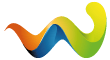Ich hab ein Problem mit dem automatischen Download einer Map.
habe in der config die // DL, RATE reingemacht die url eingetragen aber wenn ein client auf den server connectet und die map nicht hat sollte er sie von dieser url downloaden tut er aber nicht sondern leitet wieder auf den Gameserver um und zieht mit ca. 10-12kbs
hier mal der orginal code bin leider grad nicht zuhause sonst hätte ich meinen code mal rein
Code
// DL, RATE
set sv_maxRate "45000" // 10000 standard but poor for ET
set sv_dl_maxRate "42000" // increase/decerease if you have plenty/little spare bandwidth
set sv_allowDownload "0" // global toggle for both legacy download and web download
set sv_wwwDownload "0" // toggle to enable web download
set sv_wwwBaseURL "" // base URL for redirection
set sv_wwwDlDisconnected "0" // tell clients to perform their downloads while disconnected from the server
set sv_wwwFallbackURL "" // URL to send to if an http/ftp fails or is refused client sidebitte um hilfe :wink: